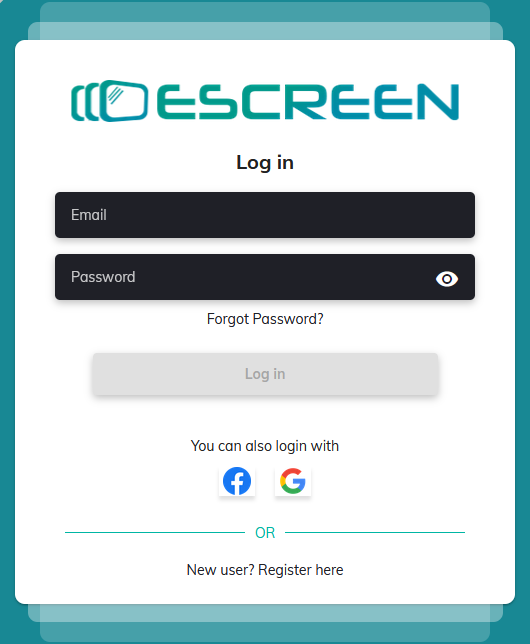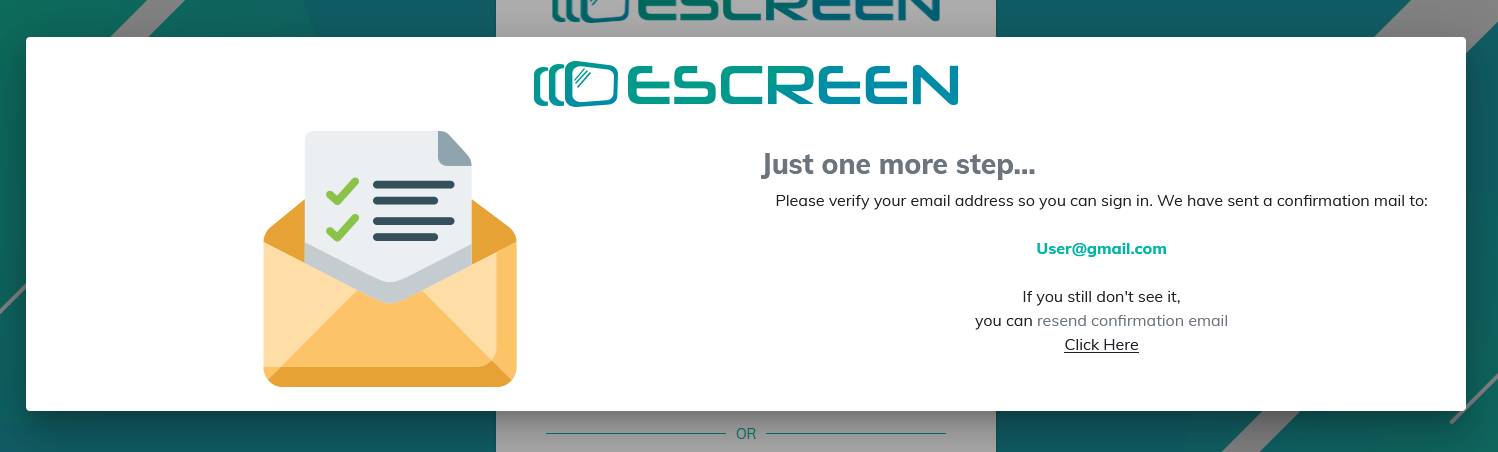Step 1: URL Link
Click on this URL link http://app.escreen.io/auth/login
Then click on New User. For registration.

Step 2: Register - For New Users
Complete registration by typing following details: First Name, Last Name and Organization Name.
We will create E-Screen URL from your organization name. (Note: Organization URL can not be changed after registration)
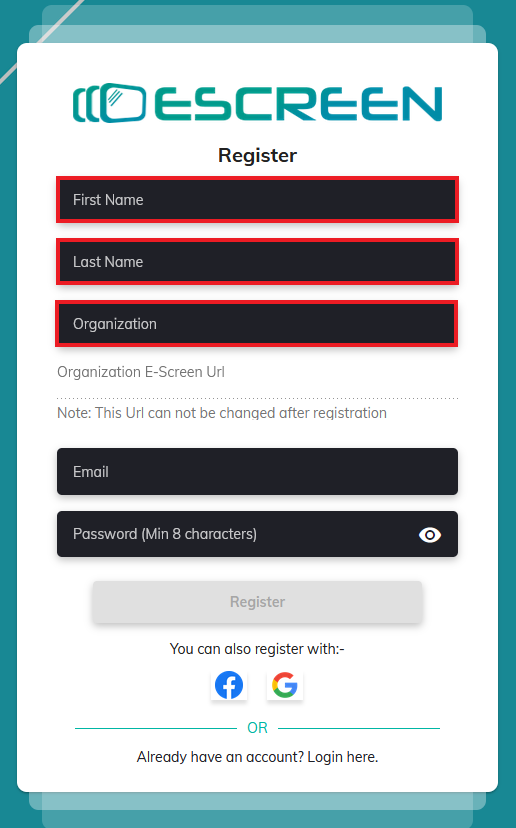
Enter your Email address and Create strong password with minimum 8 characters. (You also have option to use system generated password)
Then Click on Register.
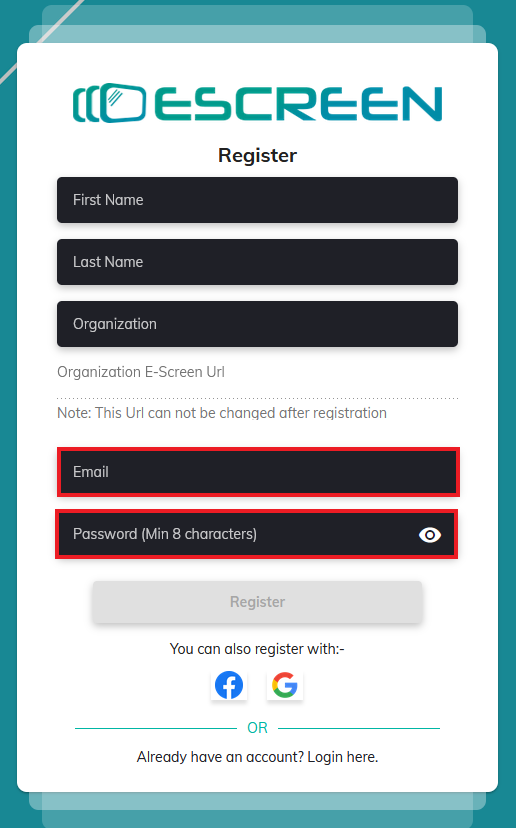
Step 3: Verification Link
After you click on Register, our system will automatically send verification email to email address provided.
Step 4: Log In
After you have verify email, Log in page will appear.
Type your recently created Email and Password. Then Click on Log In.
OR
Step 5: Re-Verification
If you have not verified confirmation link, we will send re-confirmation link to your registered Email address.
Step 5: Confirmation
Click on Verify Account.
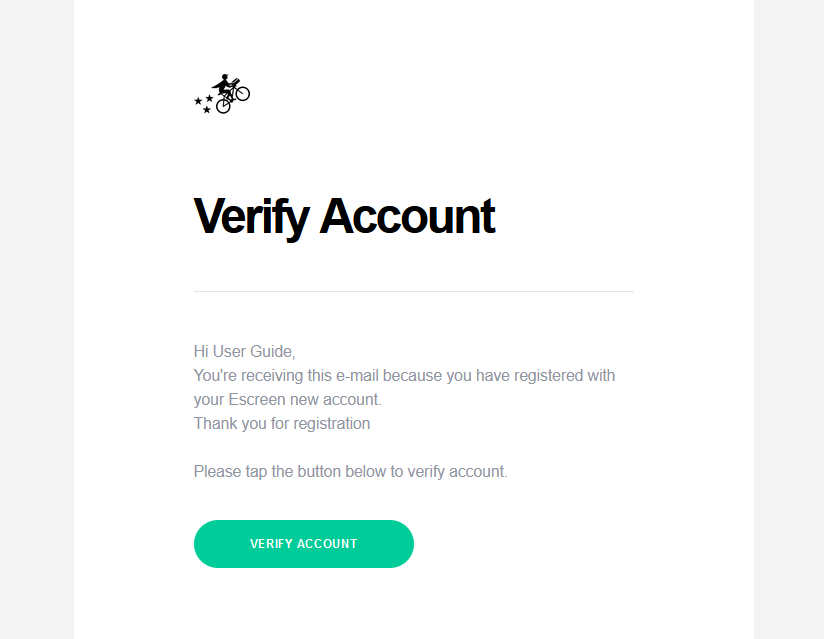
Step 6: Dashboard
After you click on Verify Account, you will be directed to your Dashboard.
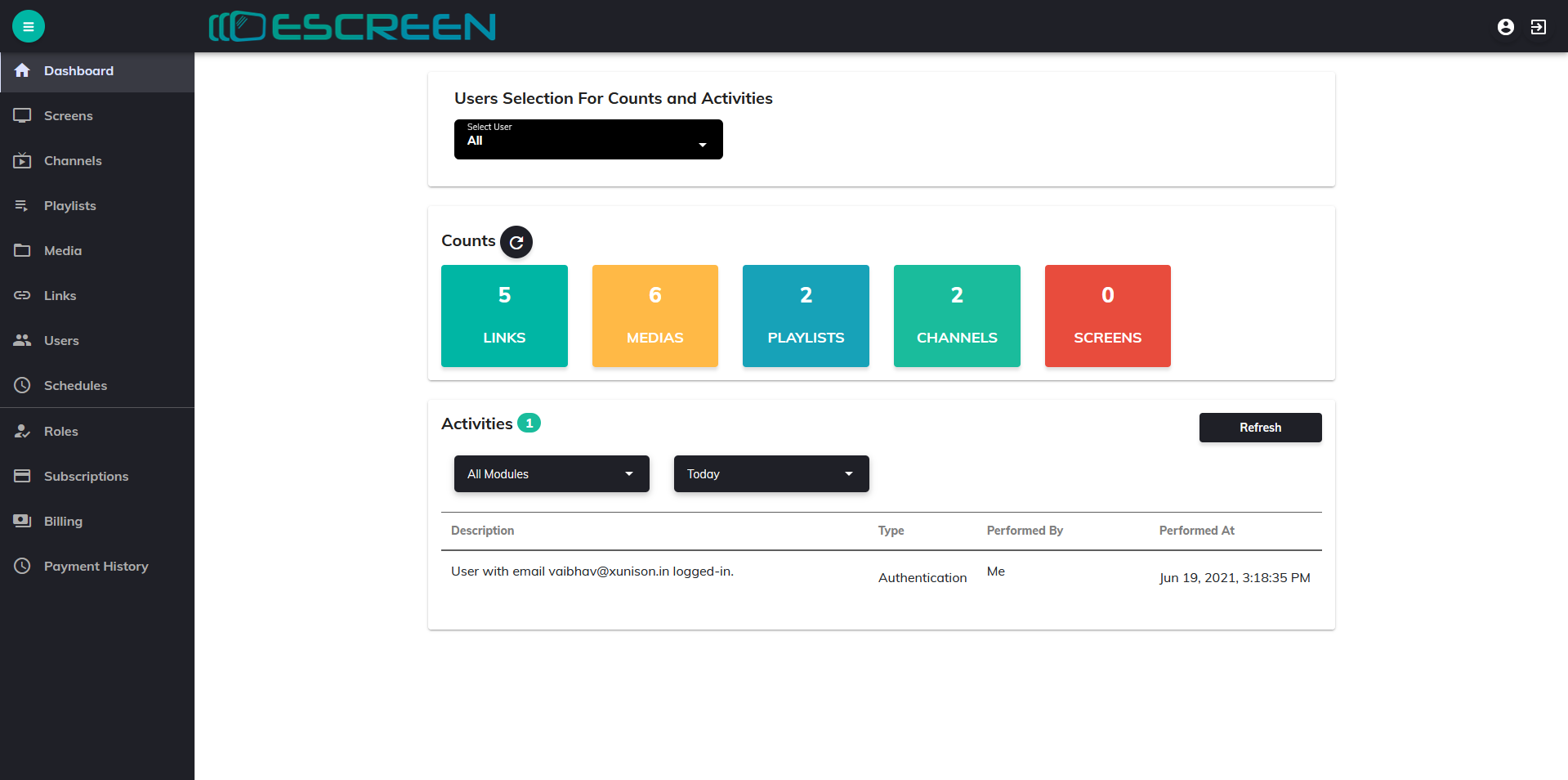
Registration and Log in steps are completed.