Step 1: Forgot Password
Click on Forgot Password?
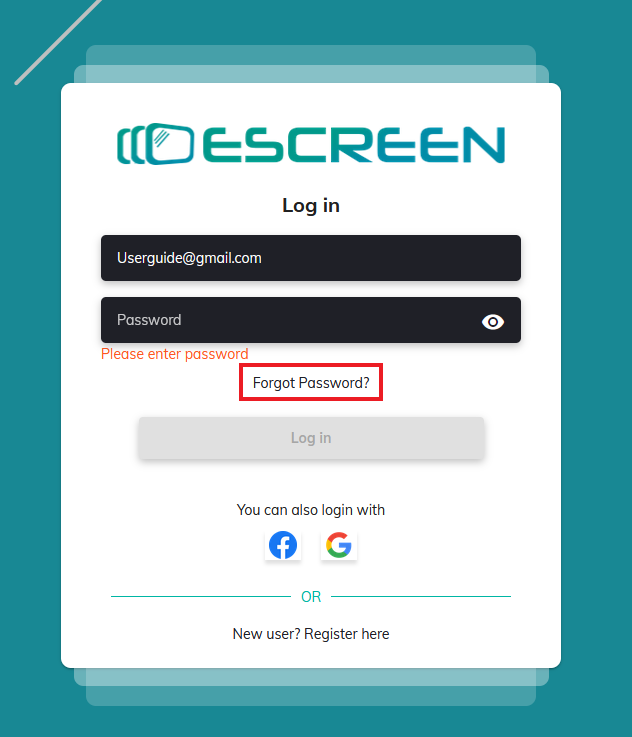
Step 2: Write Email Address
You will be re-directed to Forgot Password Page
There enter valid registered email address and click on Submit.
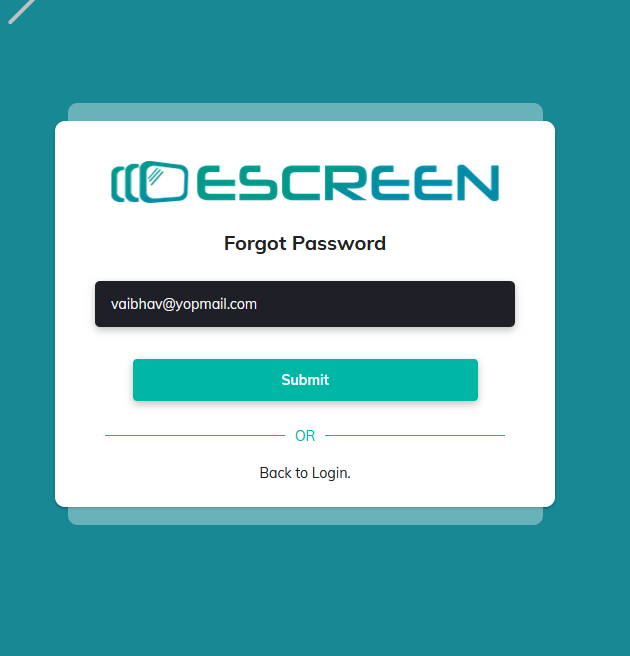
Step 3: Password Change E-mail
After you click on submit we will send Change password email to your registered email address.
Click on CHANGE PASSWORD.
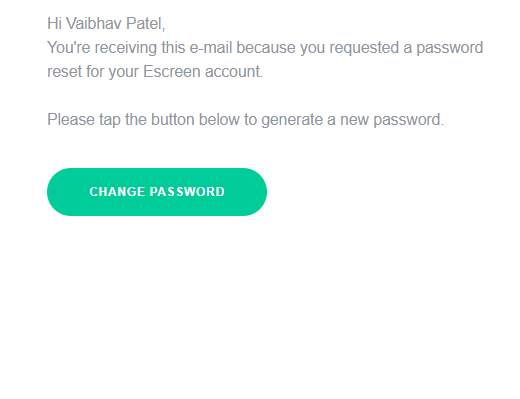
Step 4: Enter New Password
Enter New password and Confirm Password
Click on Change Password.

Step 5: Password Change Confirmation
Password change confirmation box will appear.


