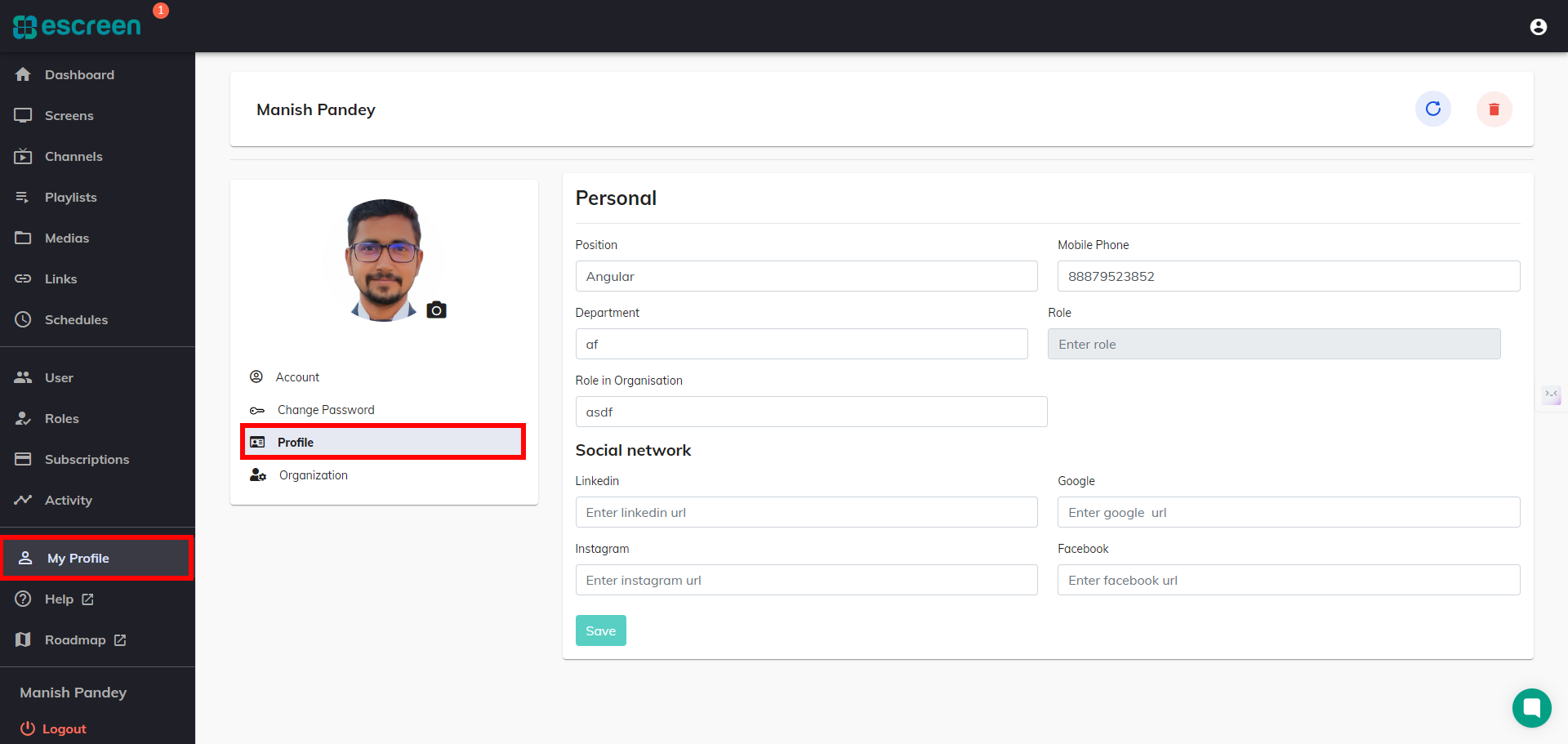
The Personal Information section collects essential details about the user, including their position, contact information, and role within the organization.
1. Specify your Position within the company
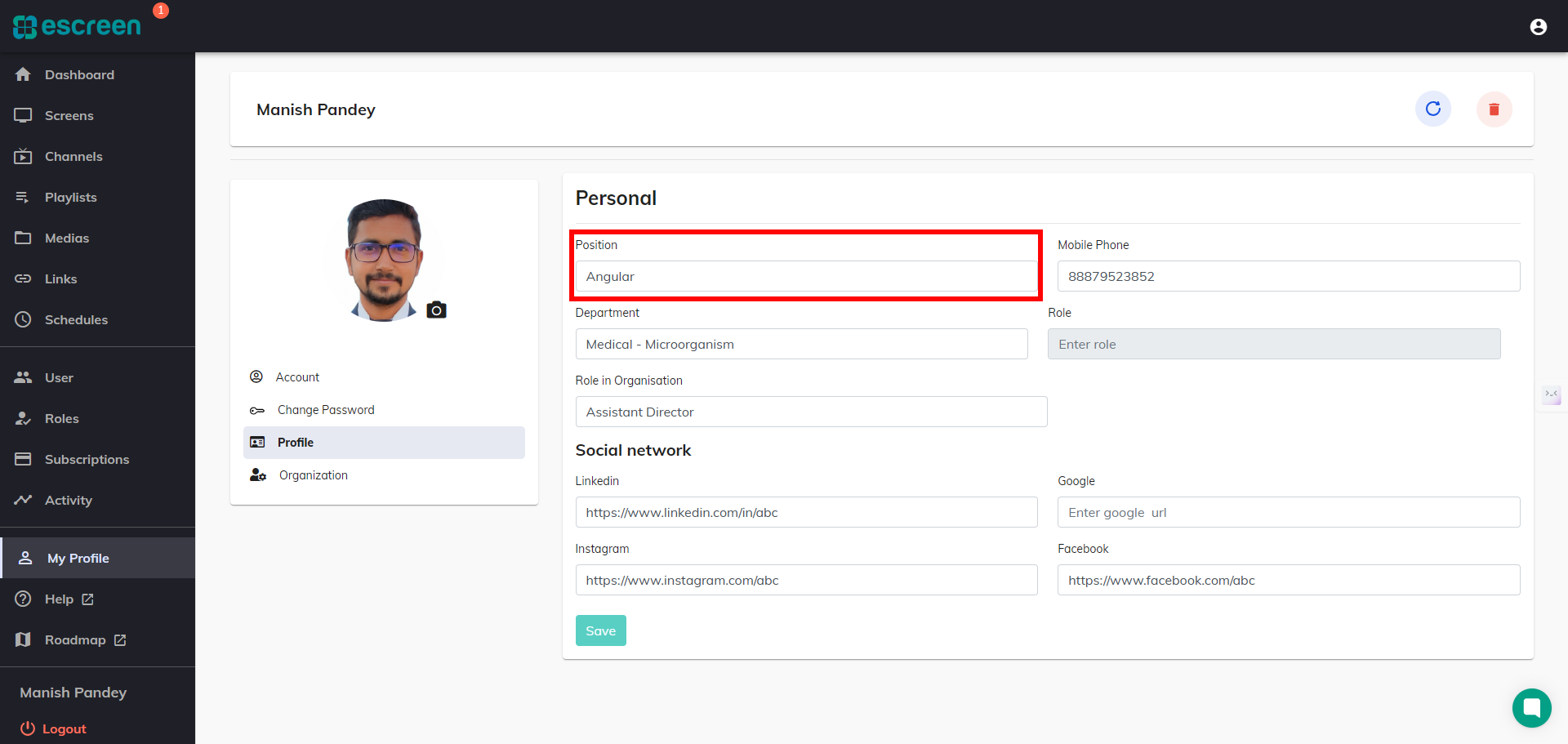
Users should specify their current position or job title in the company
2. Provide your Mobile Phone number for contact purposes.
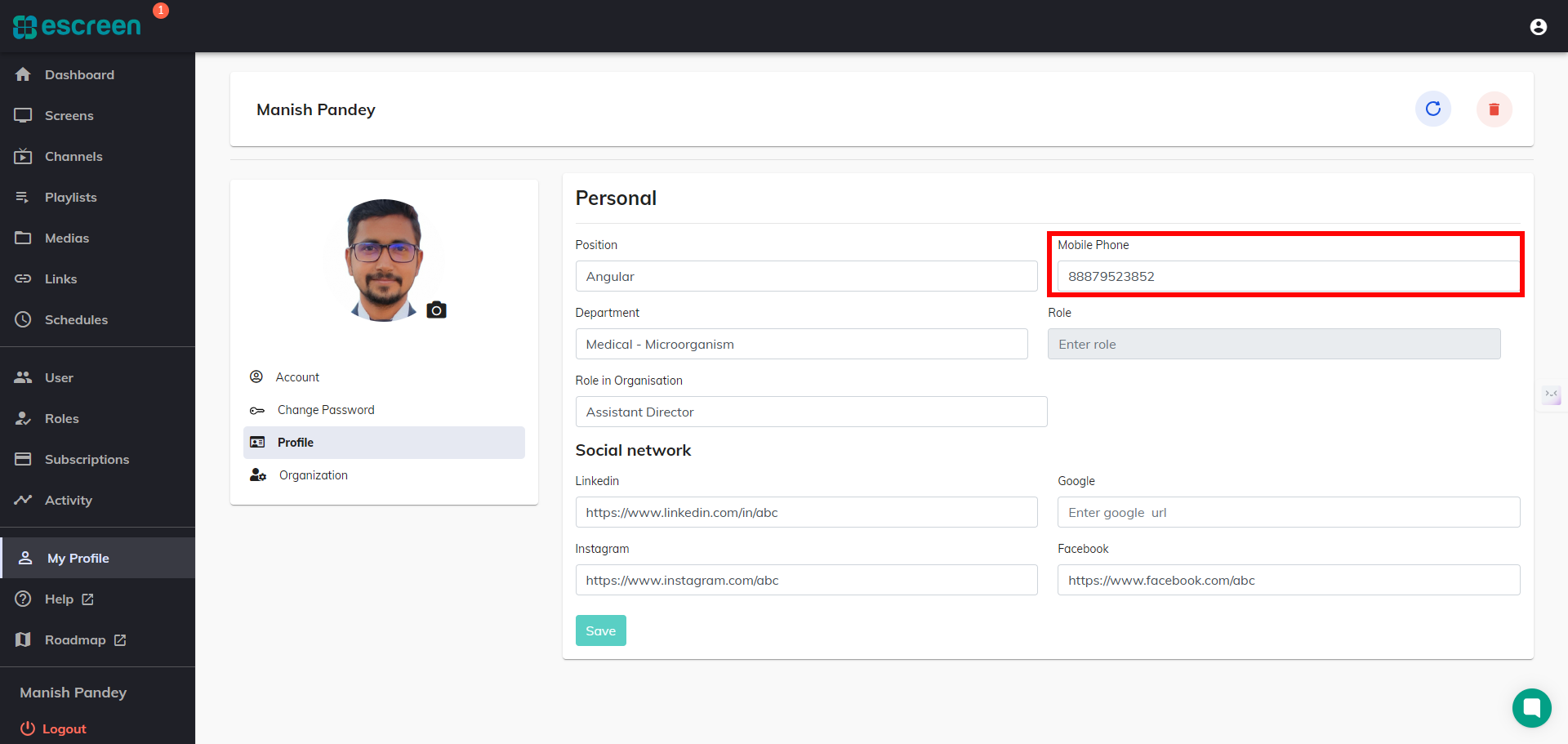
Users must provide a valid mobile phone number for communication purposes
3. Select or enter your Department in which you work.
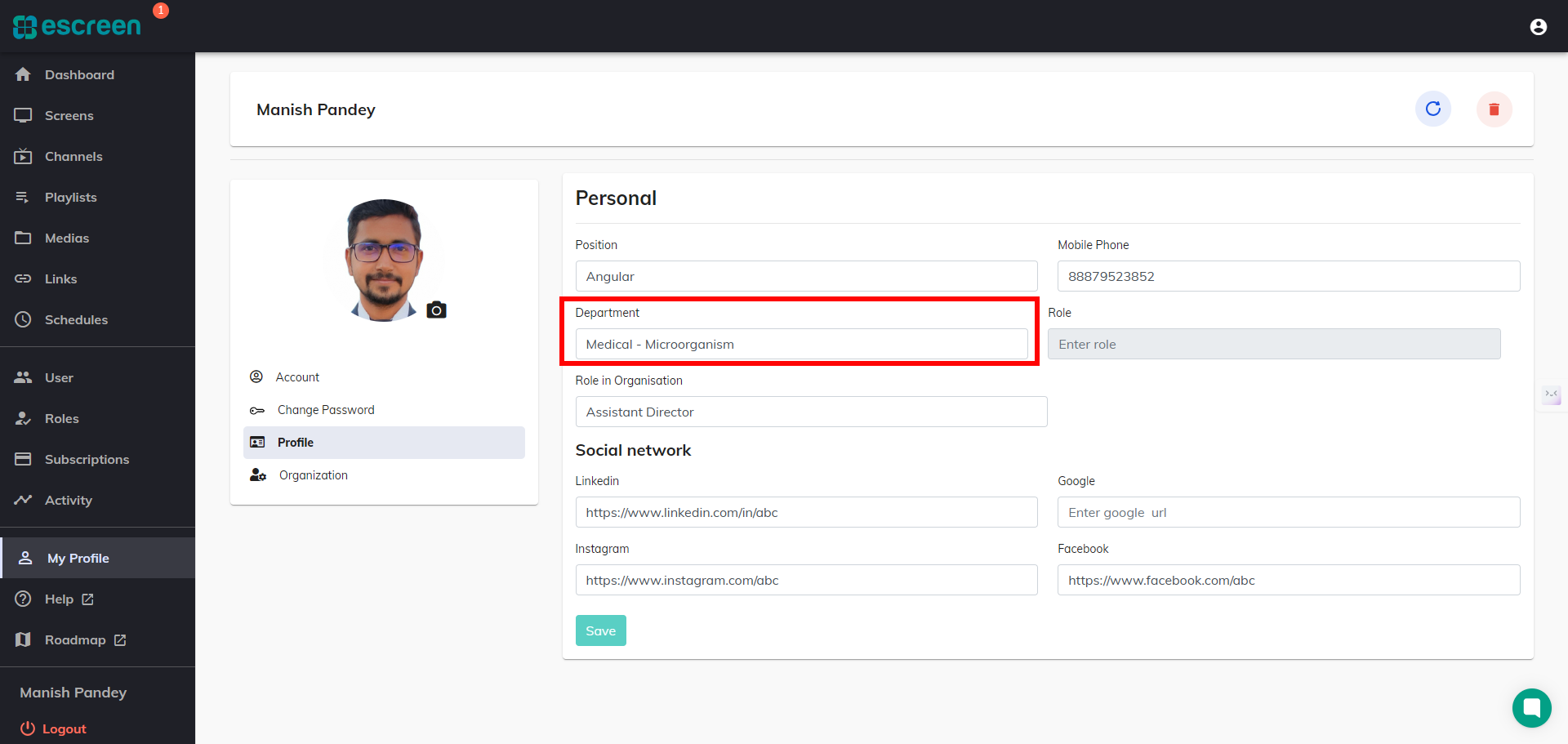
Users should select or enter the department they belong to within the organization
4. Elaborate on your Role in Organization to provide more context about your responsibilities
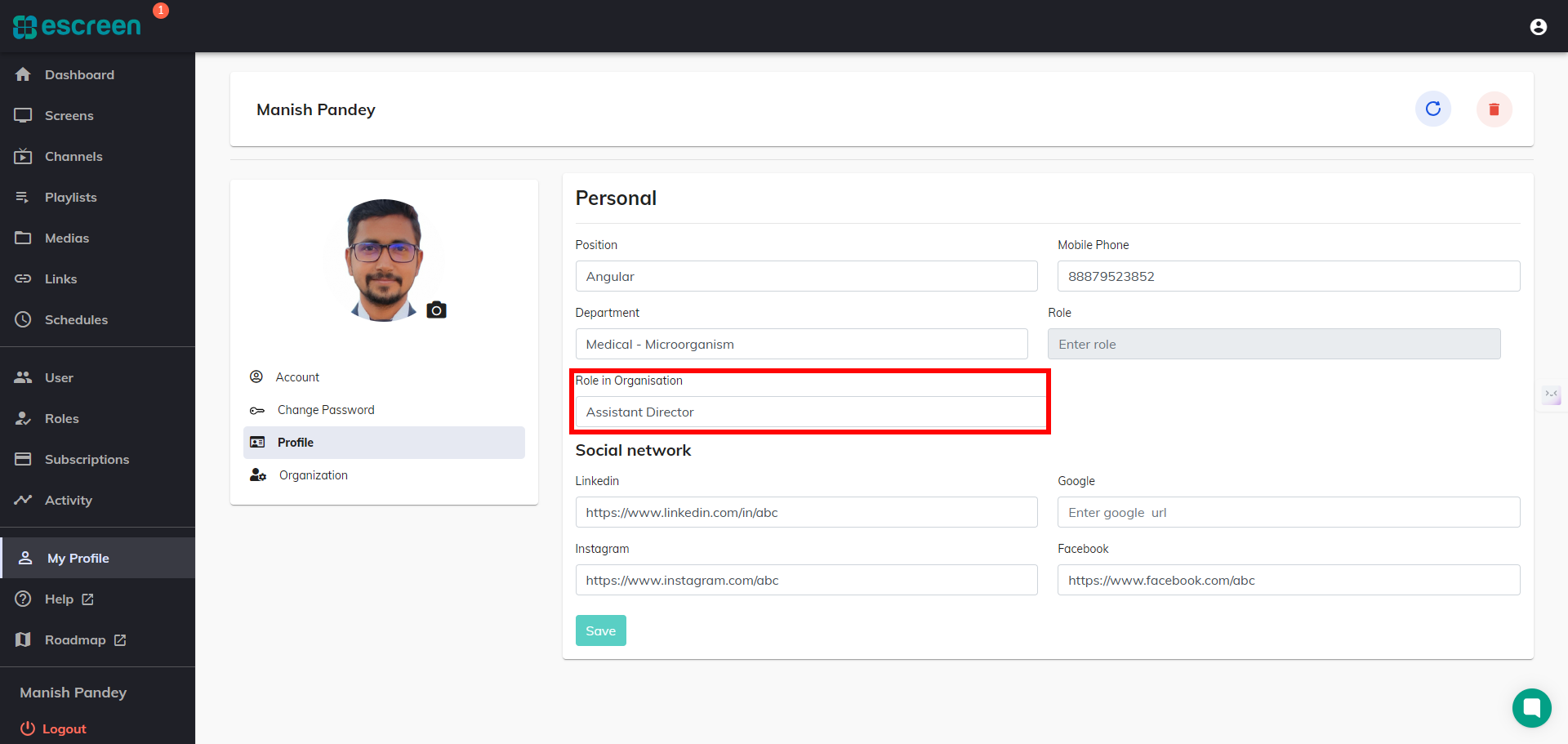
This field allows users to elaborate on their responsibilities and contributions within the organization.
The Social Network section allows users to provide links to their professional and personal social media profiles. This information can be useful for networking and enhancing visibility within the organization or community.
Provide your LinkedIn URL in the designated field. Ensure that the URL is valid and accessible.
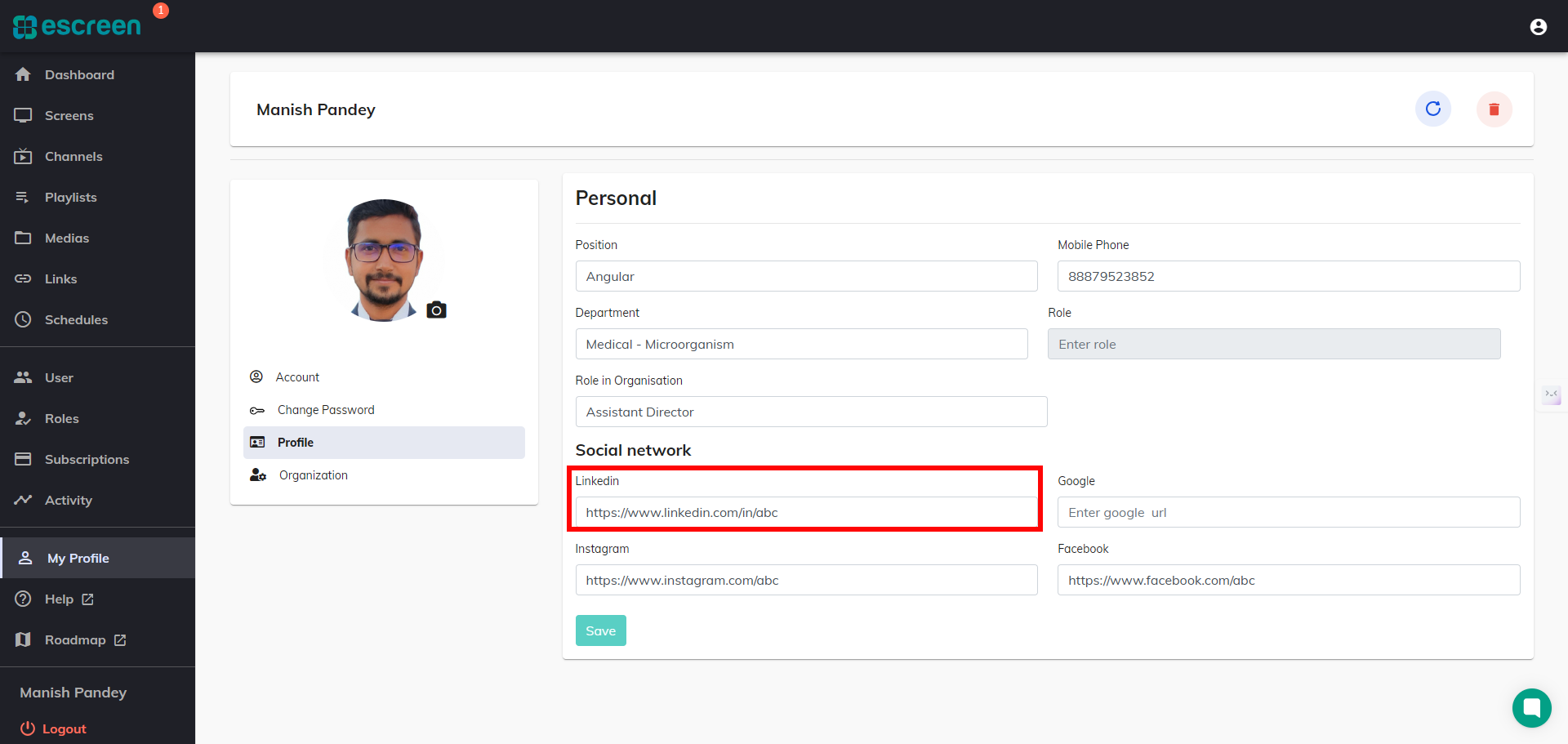
Users must provide the complete URL to their LinkedIn profile.
2. Enter your Google URL for additional visibility.
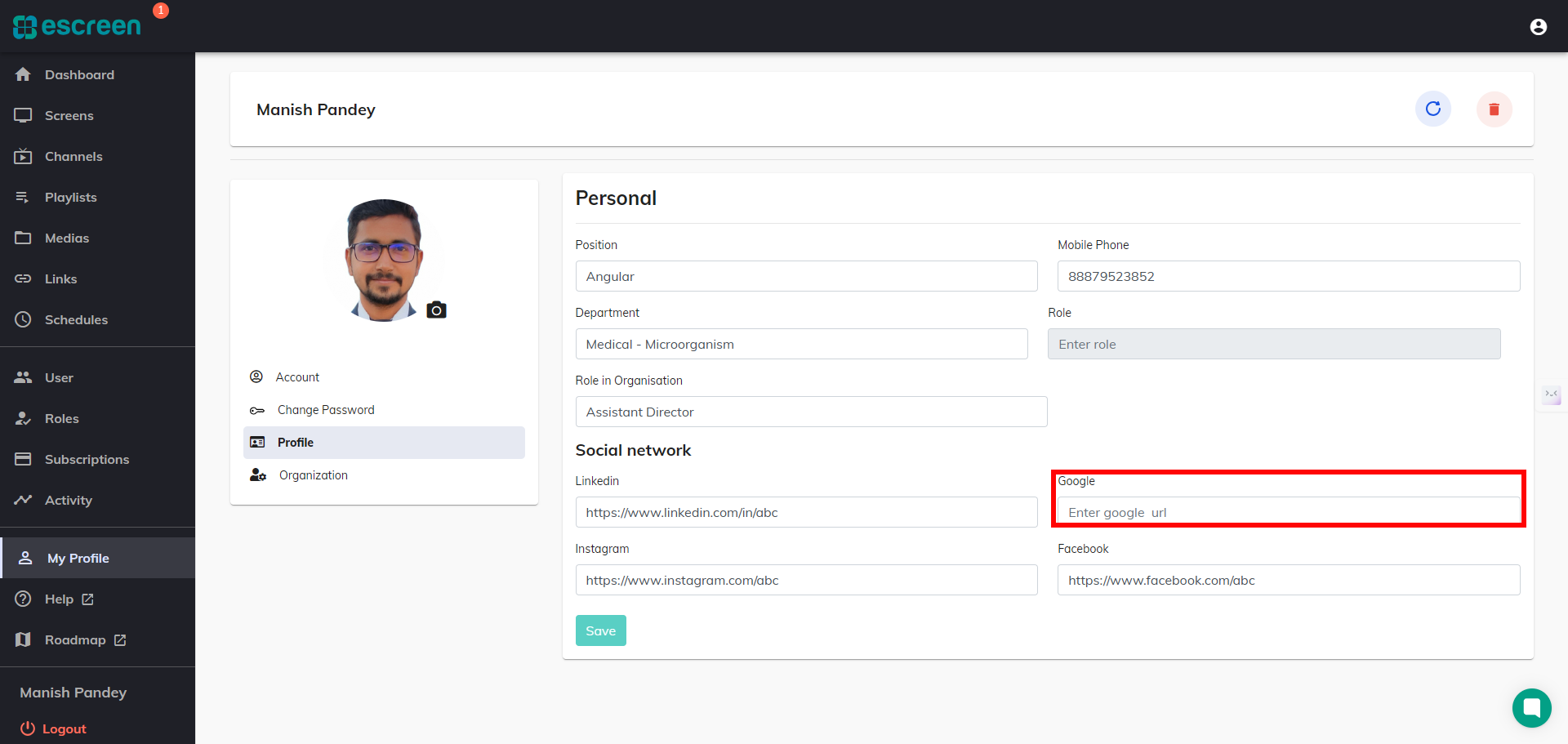
Users can enter the URL for their Google profile or any relevant Google service
3. Provide your Instagram URL to share your Instagram profile
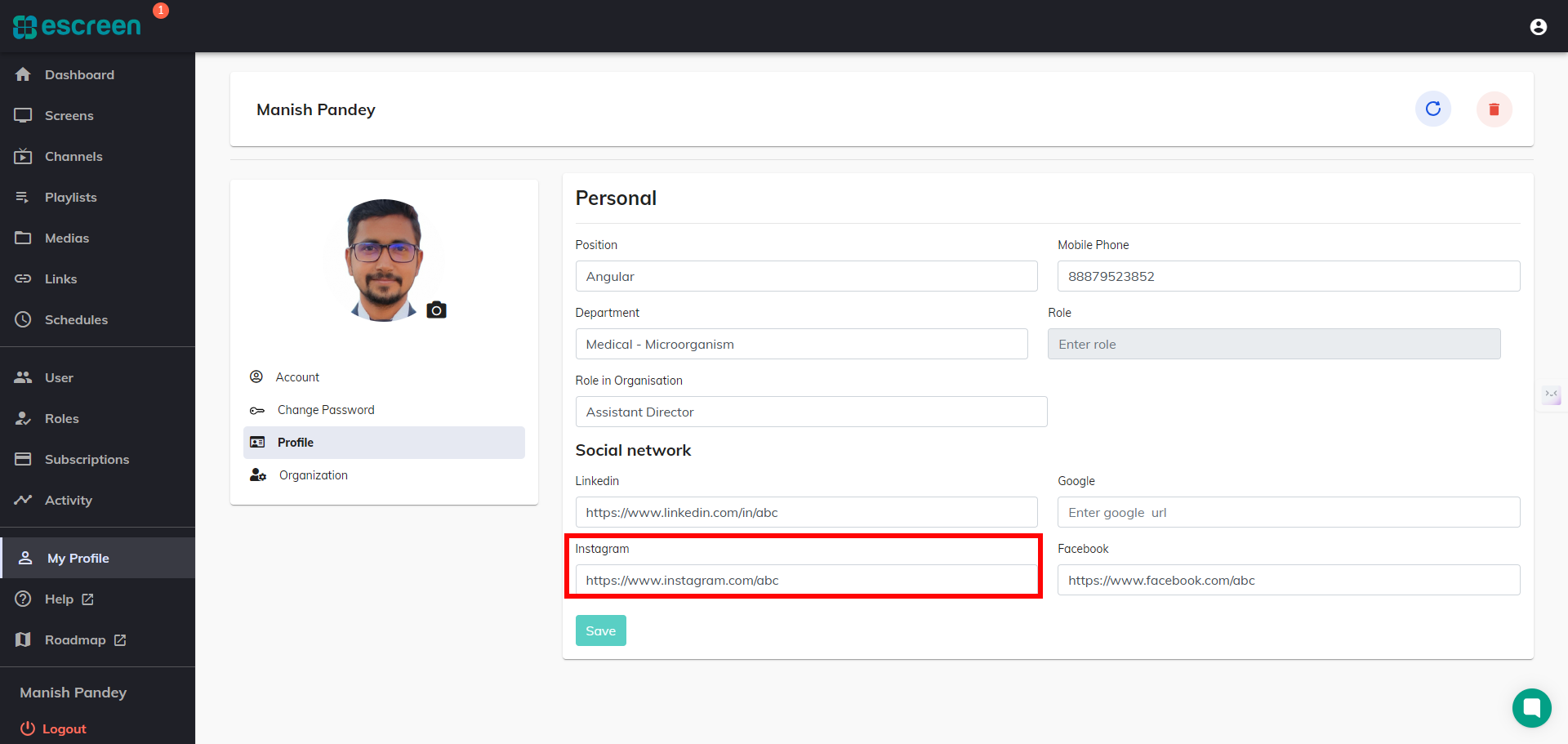
Users may provide their Instagram profile link.
4. Enter your Facebook URL to connect with that platform
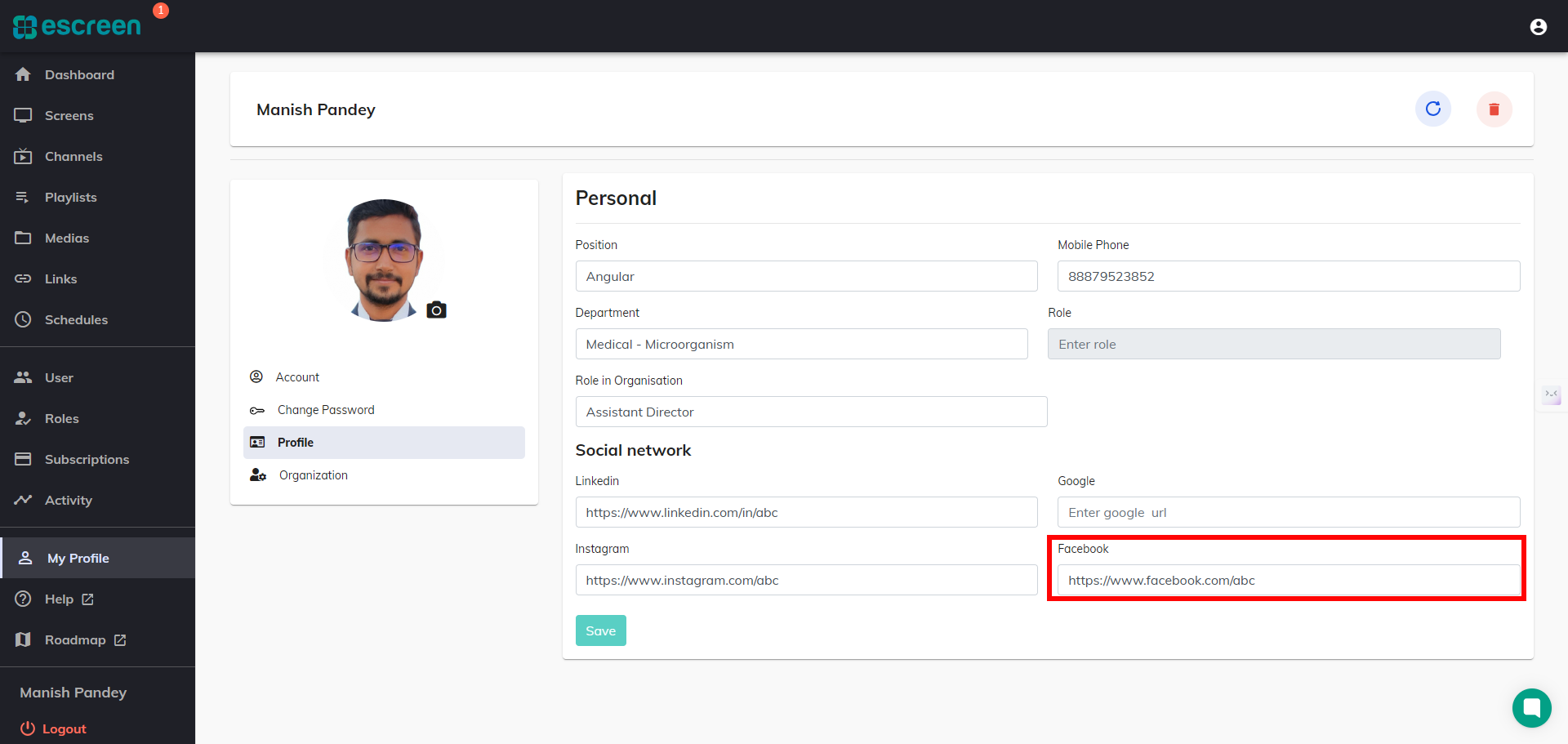
Users can enter the URL to their Facebook profile