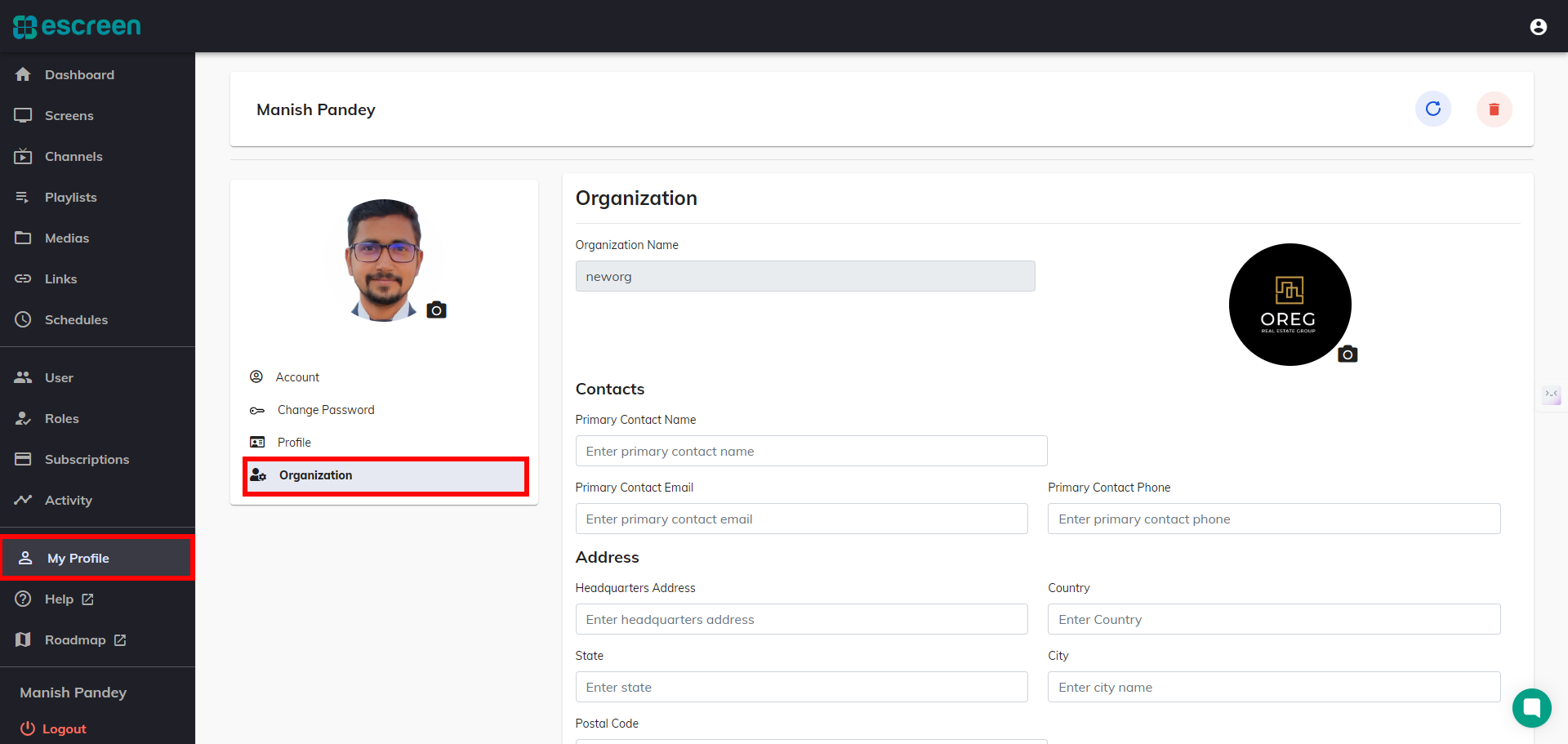
The Organization Information section is designed to gather essential details about the user's organization and its primary contact.
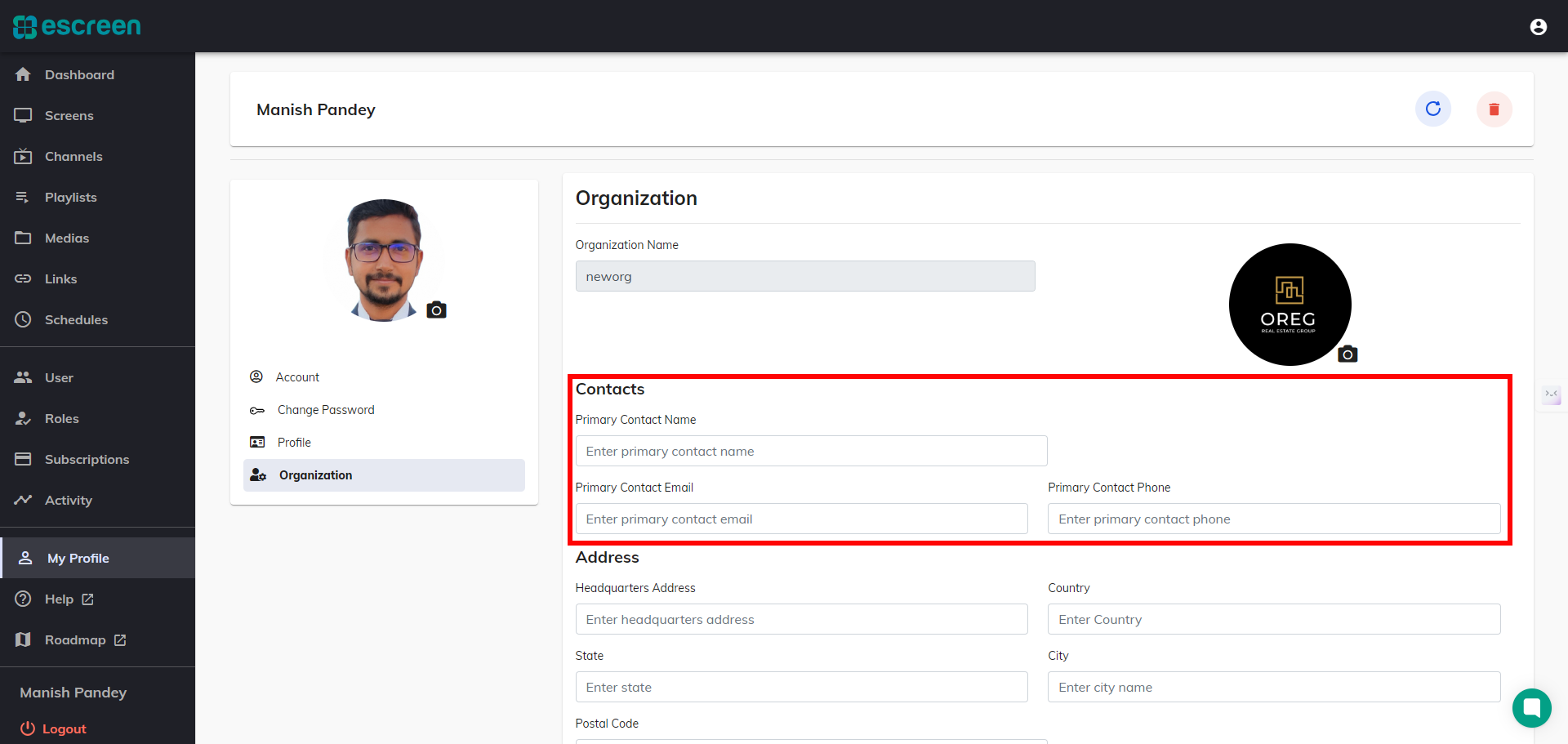
1. Provide the Primary Contact Name of the main person responsible for organization-related communications.
This section includes details about the primary contact for the organization.
2. Fill in the Primary Contact Email to ensure accurate communication.
Users should enter a valid email address for the primary contact person.
3. Enter the Primary Contact Phone number for direct contact purposes.
Users must specify a phone number for the primary contact to facilitate communication
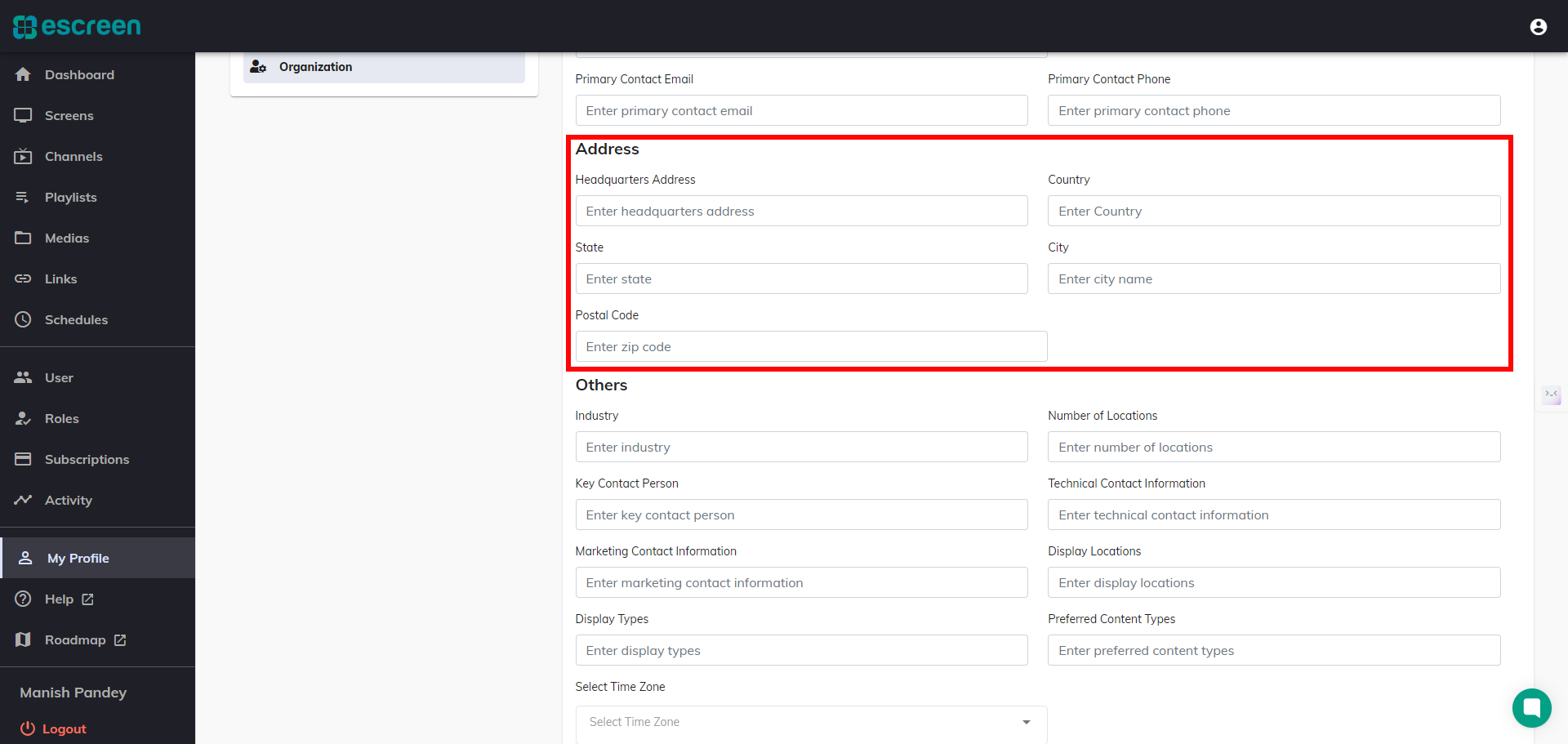
The Address Information section collects essential details regarding the organization's headquarters.
1. Enter the Headquarters Address in the designated field, ensuring it is complete and accurate.
Users must enter the complete address of the organization's headquarters.
2. Specify the Country where your organization is located.
Users should specify the country where the organization is located.
3. Enter the relevant State or region.
Users must enter the state or region associated with the headquarters.
4. Provide the name of the City where the organization is headquartered.
Users should provide the name of the city where the organization is based.
5. Fill in the Postal Code to finalize the address information.
Users must enter the postal or zip code for the headquarters address.
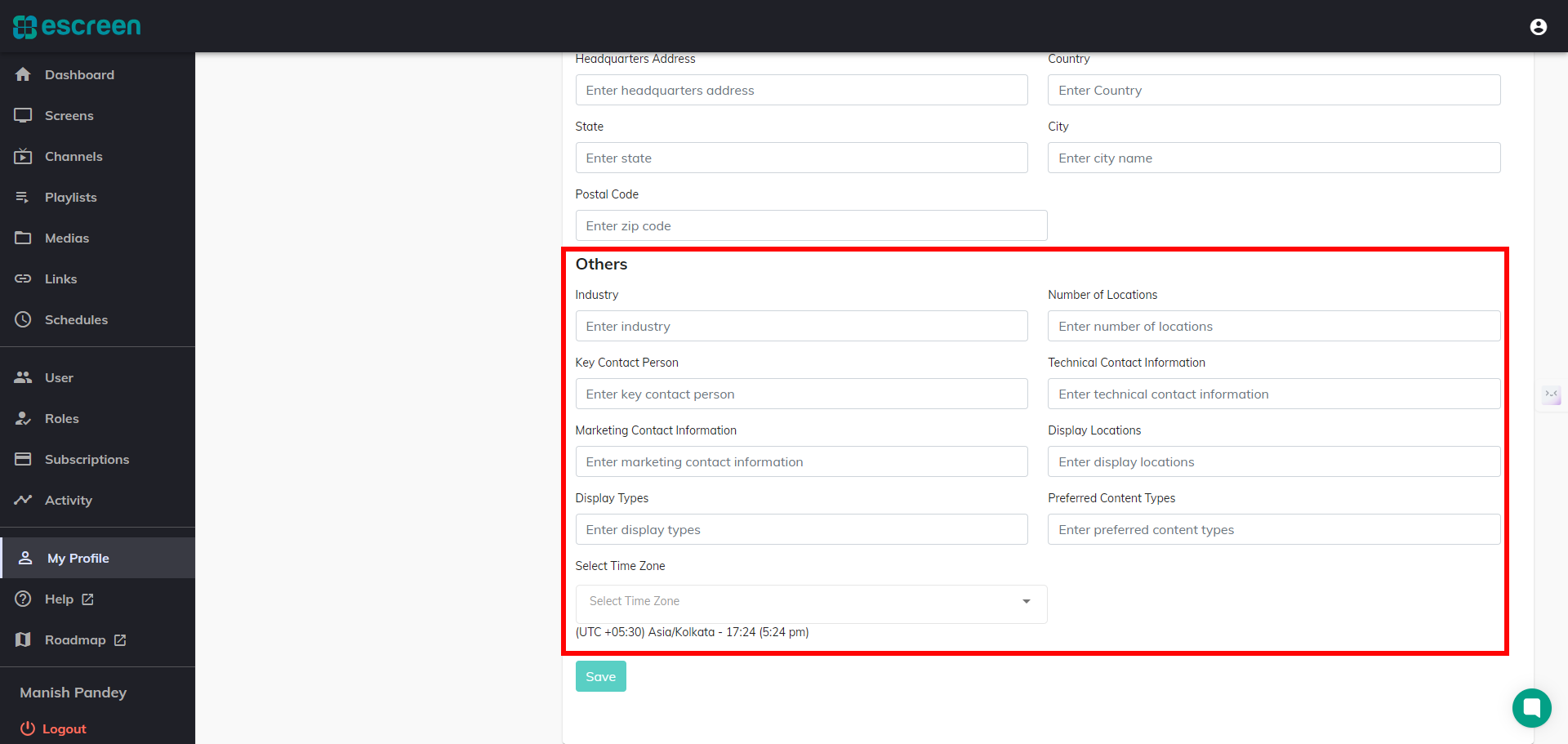
The Others section collects additional information about the organization, including industry specifics, contact details, and preferences. This information helps in better understanding the organization’s structure and requirements.
1. Enter the Industry in which your organization operates.
Users must enter the industry in which the organization operates.
2. Specify the Number of Locations your organization has.
Users should specify the total number of locations the organization has.
3. Provide the name of the Key Contact Person for organizational matters.
Users must enter the name of a key contact person within the organization.
4. Fill in the Technical Contact Information with relevant details.
Users should provide details for a technical contact, including name, email, or phone number.
5. Enter the Marketing Contact Information for communication regarding marketing initiatives.
Users must enter details for a marketing contact person.
6. Specify the Display Locations for informational displays.
Specify the Display Locations for informational displays.
7. Enter the Display Types utilized by your organization.
Users must enter the types of displays used (e.g., digital signage).
8. Provide the Preferred Content Types for display purposes.
Users should specify the types of content preferred for display (e.g., images, videos, text).
9. Select your organization’s appropriate Time Zone from the dropdown menu.
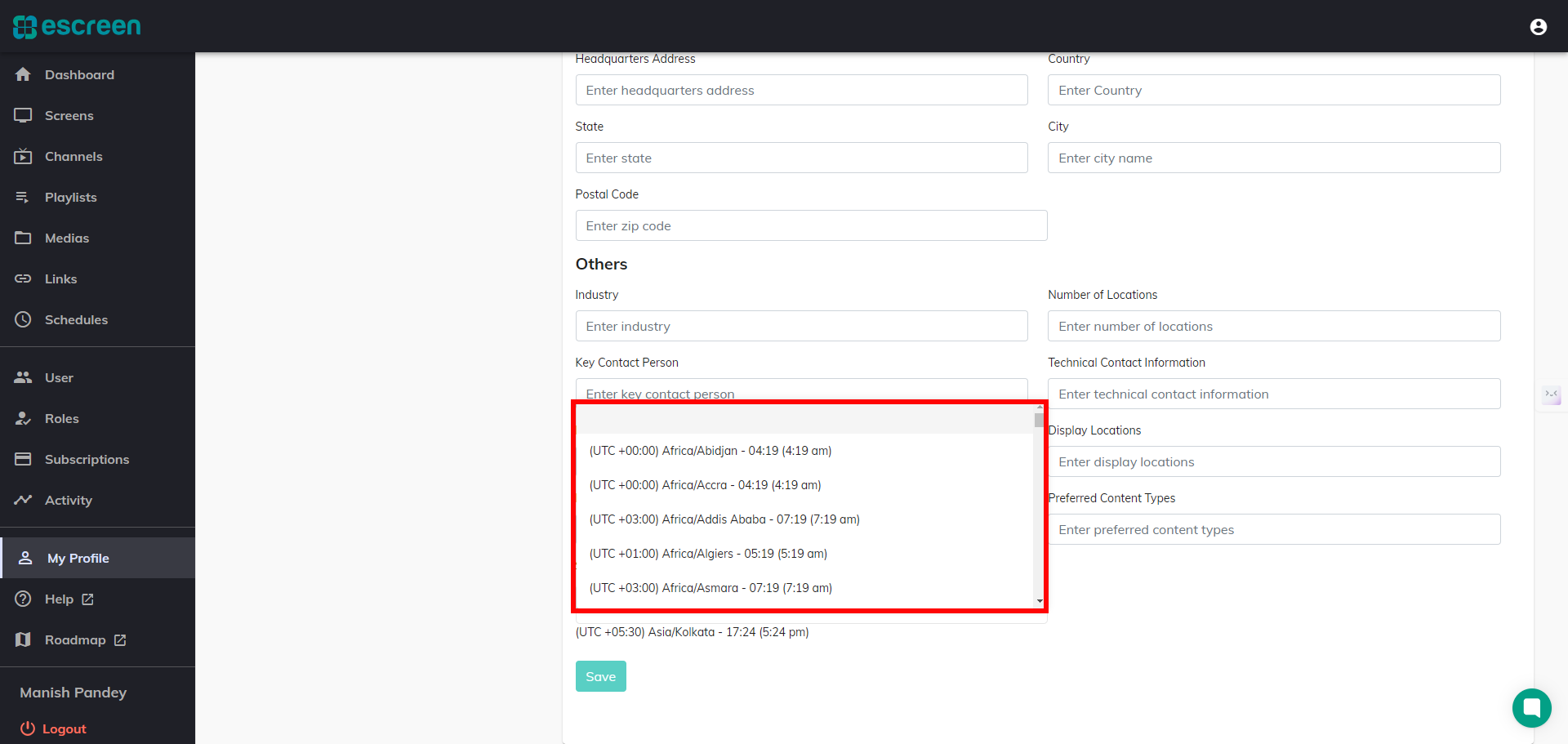
Users must select the appropriate time zone for the organization.