Click on this URL link http://app.escreen.io/auth/login
After completing the registration process, log in to your Escreen account.
Log In to Your Escreen Account:
Open the Escreen login page.
Enter your Login ID in the specified field.
Click on the Log In button to access your account.

After you click on "Login," our system will automatically send an OTP to the verification email address you provided.
Please follow these steps to continue:
Check your email for the OTP.
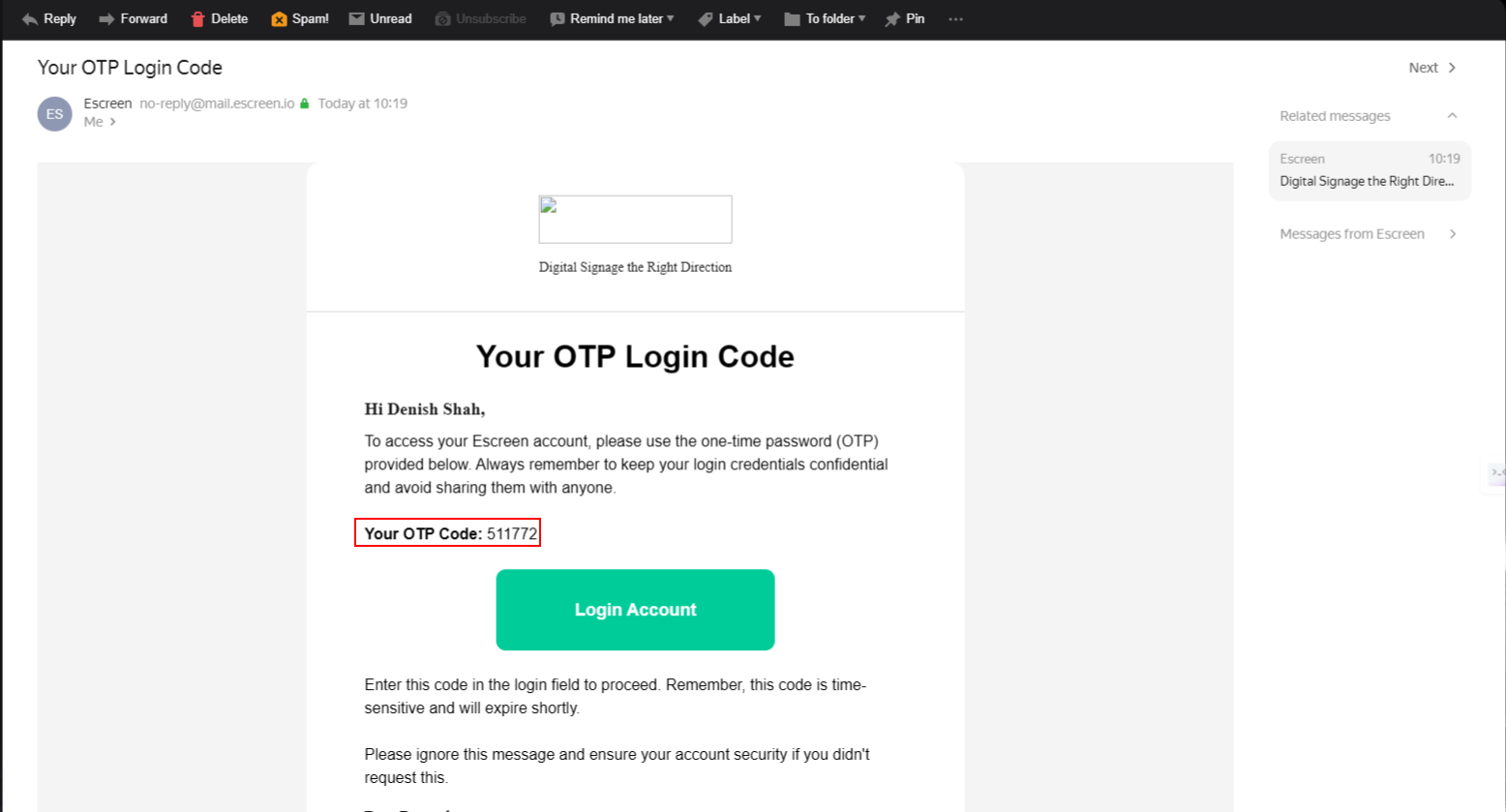
Click on "VERIFY" to proceed.
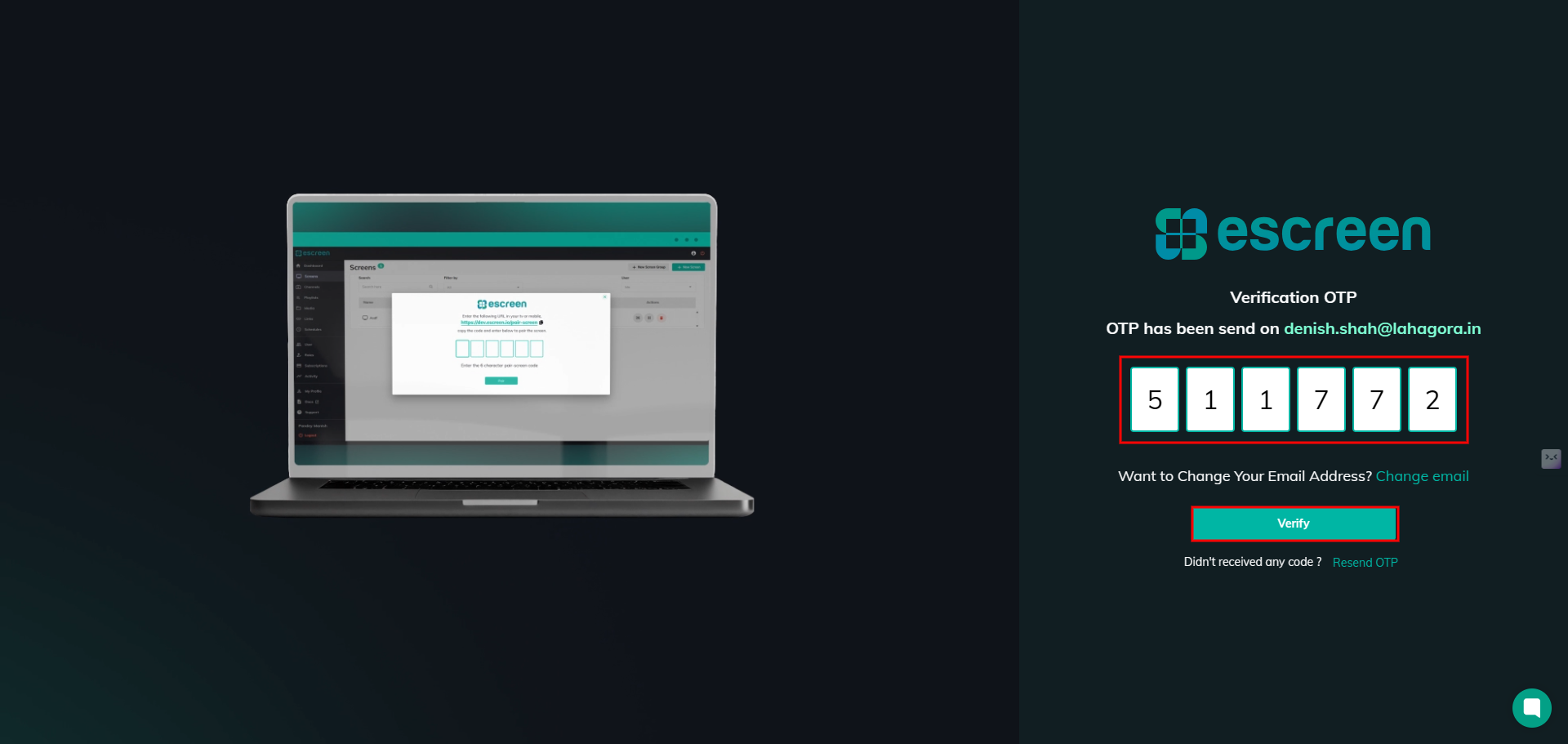

After verifying your account, you will be redirected to the Add Organization screen.
Please follow these steps
Enter your organization name.
Click on "Submit."
(We will create E-Screen URL from your organization name.)
After clicking "Submit," you will be directed to the Dashboard screen.