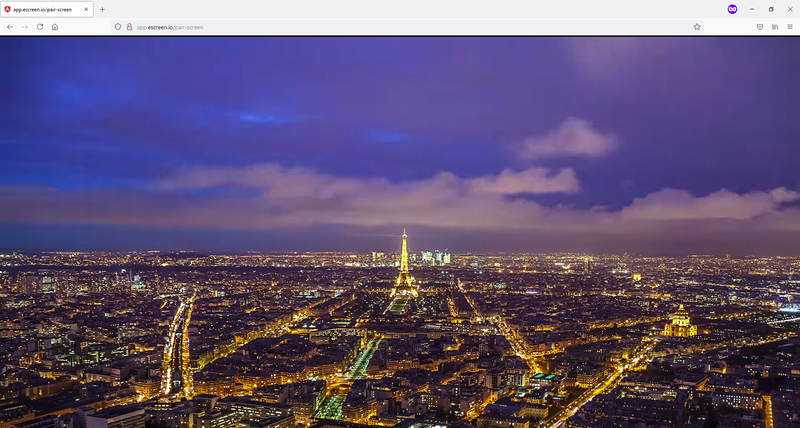Activating your Escreen subscription with an AppSumo code is quick and easy. Follow these steps carefully to redeem your code and start using Escreen.
Purchase your Escreen subscription from AppSumo.
After completing the purchase, log in to your AppSumo account.
Navigate to the "Products" section of your AppSumo dashboard.
Locate Escreen in your list of purchased products and retrieve your unique redemption code.
Copy the code to your clipboard. You will need this for the next steps.
Open your browser and navigate to app.escreen.io/appsumo.
Fill in the registration form as follows (refer to the image for guidance):
Name: Provide your full name.
Email: Enter a valid email address.
Phone Number: Enter your phone number (OPTIONAL)
Coupon Code: Input your AppSumo redemption code here.
After filling the form, click the "Register" button to complete your registration.
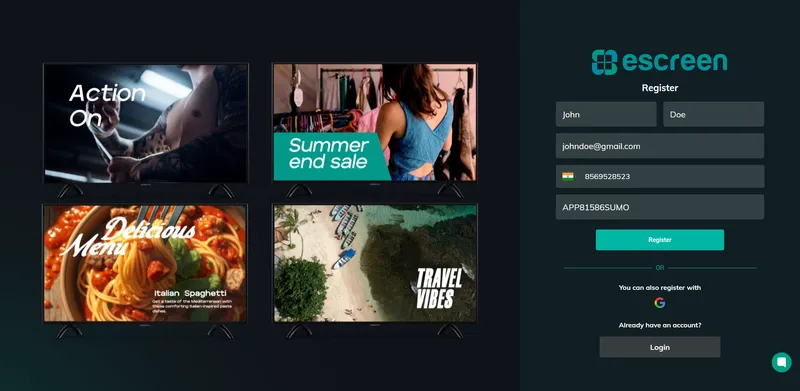
After registration, a confirmation email will be sent to the registered email address.
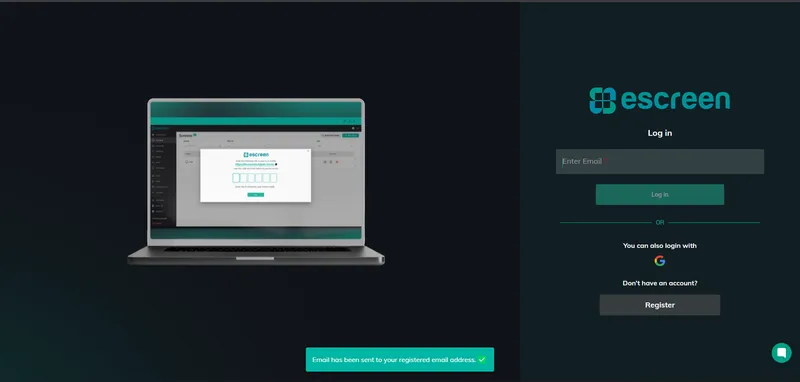
Open the confirmation email.
Inside the email, you’ll find a message confirming your successful registration and a clickable button labeled "Login Here".
Click the "Login Here" button to be redirected directly to the login page of Escreen.
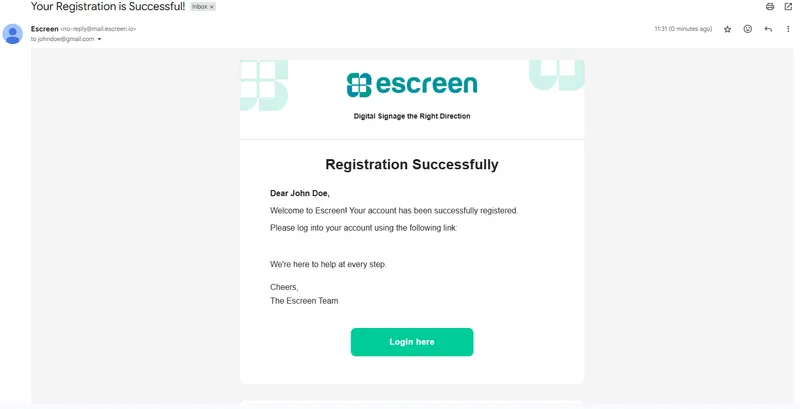
Once you log in via the confirmation email, the system will prompt you to add your organization's name.
Enter your desired Organization Name in the provided input field.
Click the "Submit" button to proceed.
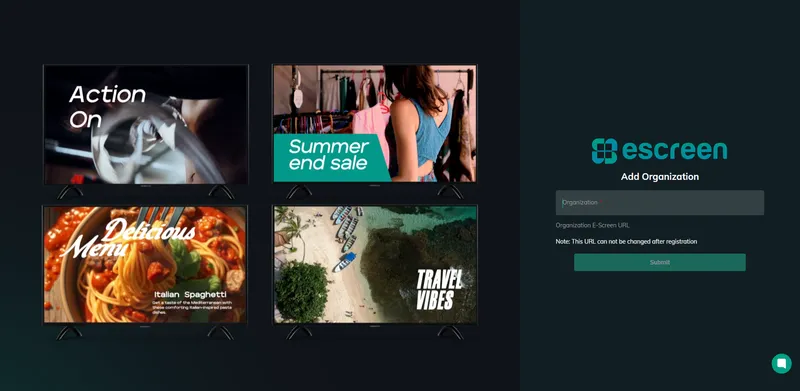
In the Escreen dashboard, locate the left sidebar navigation menu.
Click on the "Subscriptions" section from the sidebar. This will open the subscription management page.
In the Subscriptions section, you can view:
Your current plan (e.g., Tier)
Activation date, renewal date, and status of your plan (e.g., Active).
A detailed table listing your subscription limits for playlists, channels, screens, users, and storage.
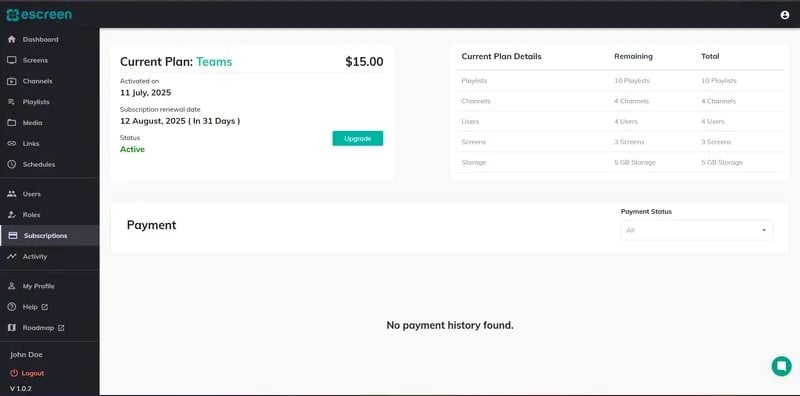
Congratulations! Your Escreen subscription is active. Start exploring and managing your features, such as screens, playlists, channels, and media.
Note: -
Ensure that you enter the AppSumo code exactly as provided.
If you encounter any issues during redemption, contact Escreen support for assistance.